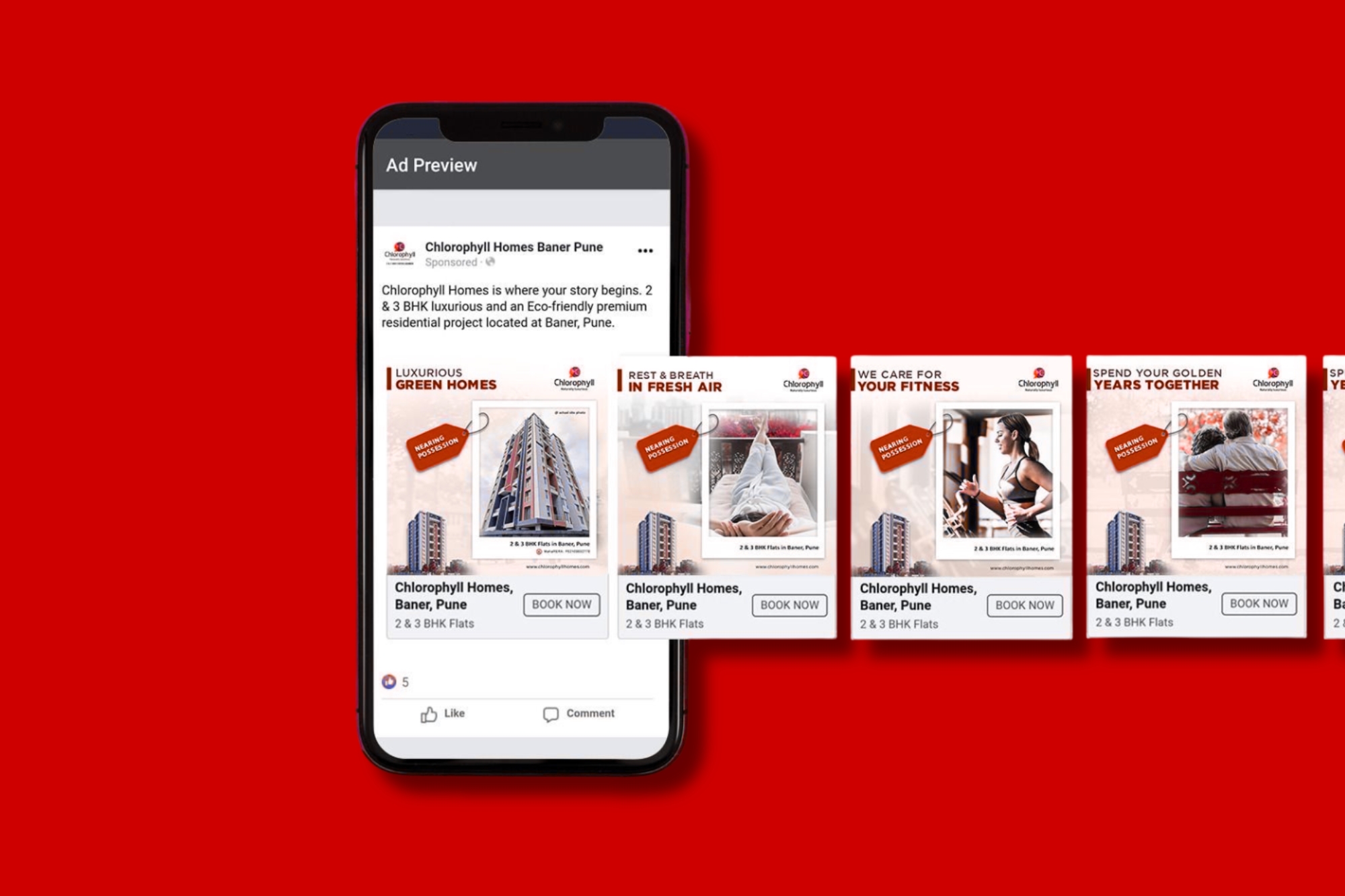Building a Simple Website with Google Sites: A Step-by-Step Guide
In today’s digital landscape, having an online presence is essential for businesses of all sizes. Google Sites offers a free and user-friendly platform to create a website without the need for extensive technical skills. Whether you’re a small business owner, educator, or part of a non-profit organization, Google Sites can help you establish a professional online footprint.
What is Google Sites?
Google Sites is a web-based tool that allows users to create websites easily. It’s part of the Google Workspace suite, integrating seamlessly with other Google services like Drive, Docs, Sheets, and Forms. With its drag-and-drop interface, you can build and customize pages to suit your needs.
Why Choose Google Sites?
- Cost-Effective: It’s completely free to use.
- User-Friendly: No coding experience required.
- Integration: Easily incorporate Google Workspace tools.
- Collaboration: Multiple users can edit and manage the site simultaneously.
Step-by-Step Guide to Creating Your Website
1. Access Google Sites
- Navigate to Google Sites.
- Sign in with your Google account.
2. Start a New Site
- Click on the “+” button to create a new site.
- Choose a template or start with a blank page.
3. Customize Your Site
- Title: Add your site’s name at the top.
- Themes: Select a theme to set the overall look and feel.
- Pages: Use the “Pages” tab to add new sections like About, Services, or Contact.
- Content: Insert text, images, videos, and other elements using the “Insert” tab.
4. Integrate Google Tools
- Drive: Embed documents, spreadsheets, or presentations.
- Forms: Add contact or feedback forms.
- Maps: Include a map to show your location.
5. Preview and Publish
- Preview: Click the eye icon to see how your site looks on different devices.
- Publish: Once satisfied, click the “Publish” button.
- Custom URL: Choose a web address or connect a custom domain.
Tips for an Effective Website
- Clarity: Keep your content concise and relevant.
- Navigation: Ensure menus are intuitive and easy to use.
- Visuals: Use high-quality images that reflect your brand.
- Mobile-Friendly: Design with mobile users in mind.
Conclusion
Google Sites is a powerful tool for creating a simple website without the complexities of traditional web development. By following this guide, you can establish an online presence that effectively communicates your brand and engages your audience.